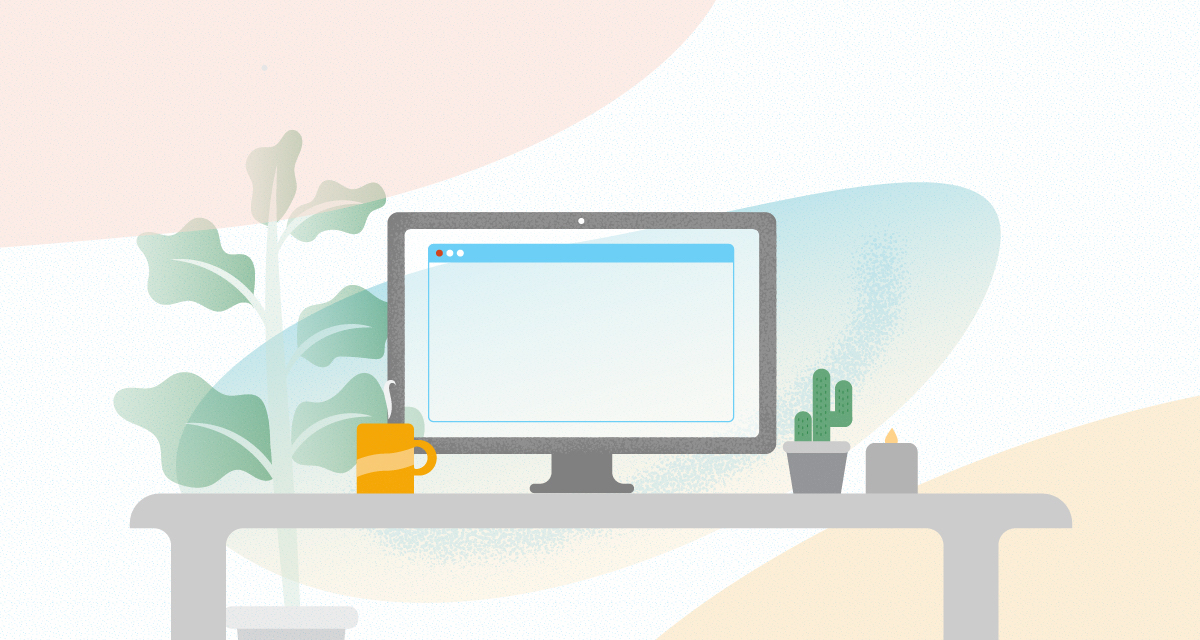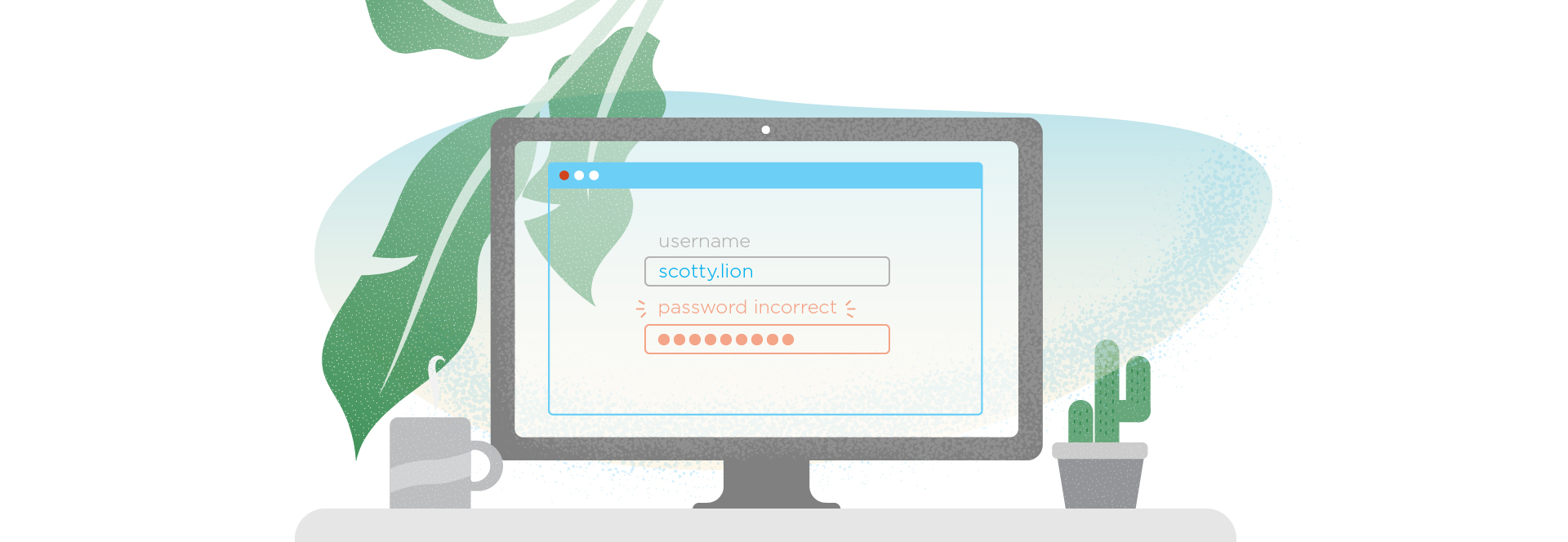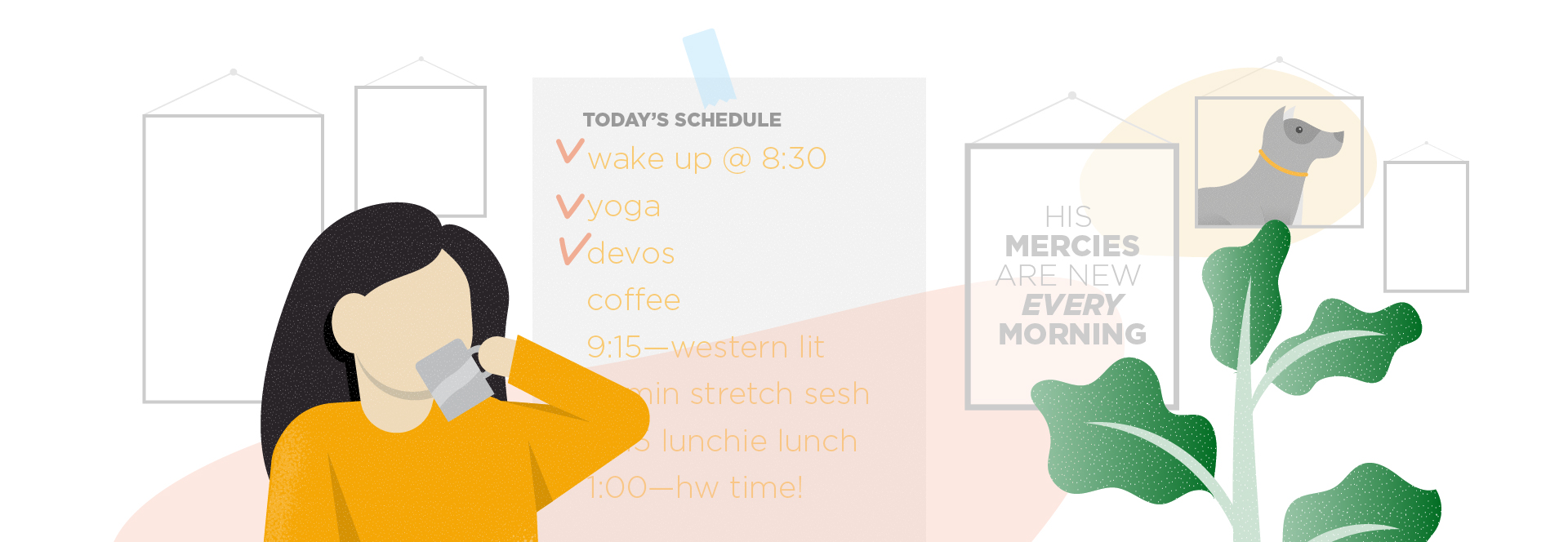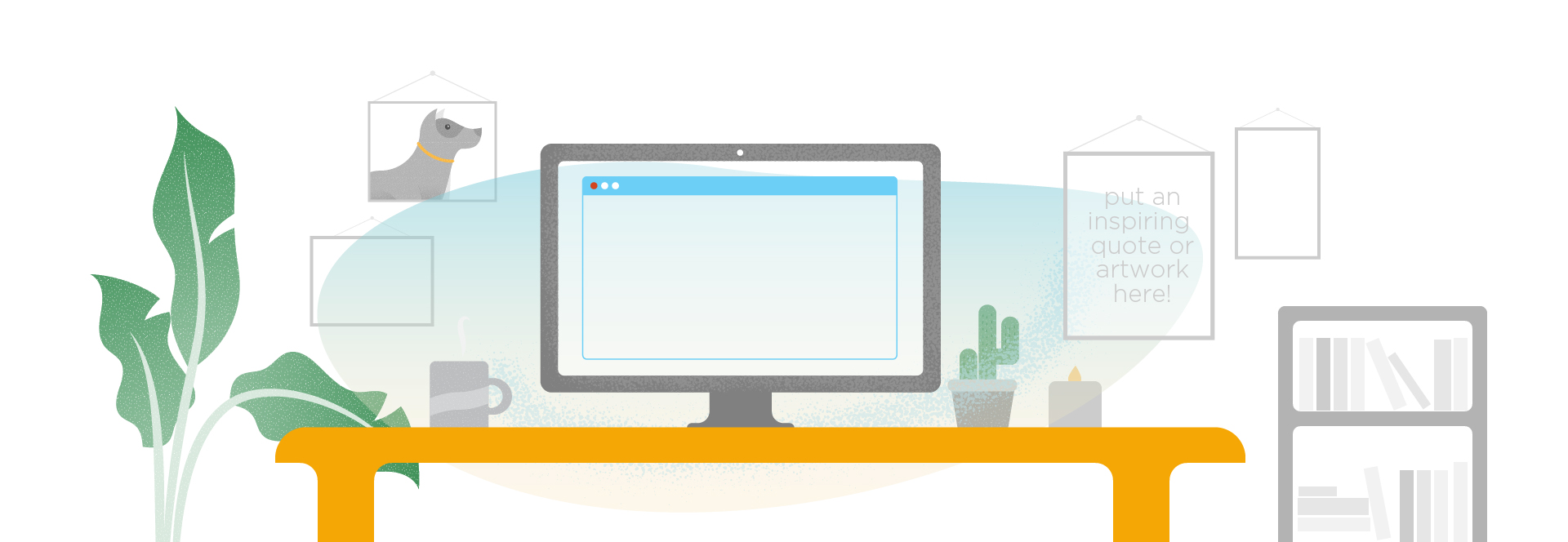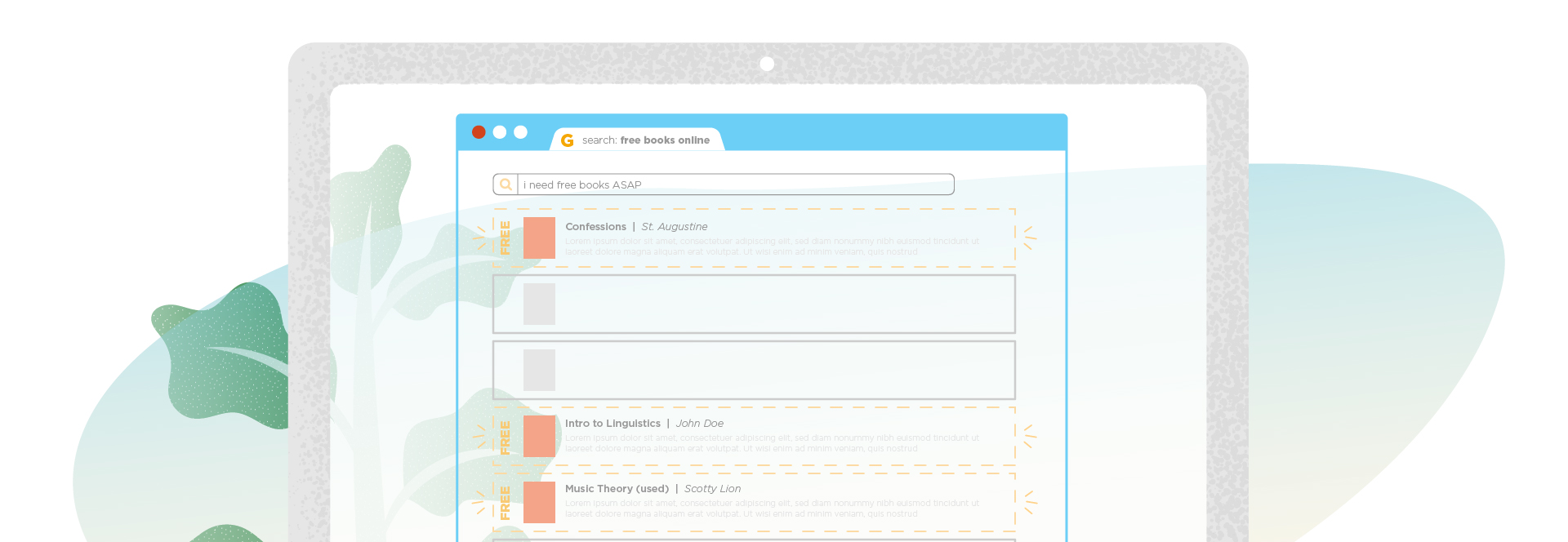From On Campus to Online: 7 Pro Tips for College Students Making the Switch
As Gordon’s week of “pause” comes to an end today and classes resume online next week, here are some tips for how you can make the transition to online learning from wherever you may be.
Wi-Fi Sharing in a Household of Online Learners and Remote Workers
If you have a full house, it may take a little coordination to make sure there is enough WiFi for everyone. So, take the time to figure out what everyone’s internet needs are and get organized. It may seem overwhelming at first, but with a little intentionality, it can be a fairly simple problem to fix. If you need to Skype your study group at 8 p.m., during which your sibling intends to play World of Warcraft and your parent plans to stream a workout video, it may be as simple as asking your family members to schedule their evening activities before 8 p.m. and after 9 p.m. on that particular day.
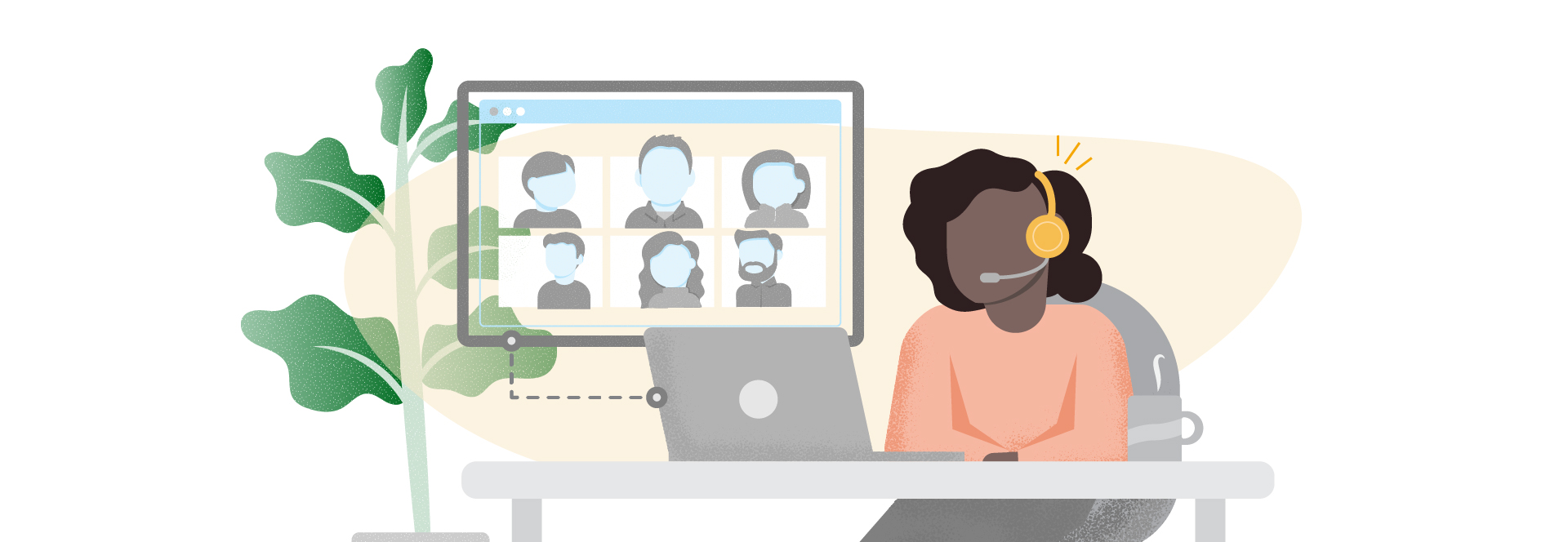 Etiquette for Live Video Conferencing
Etiquette for Live Video Conferencing
When using Zoom, Skype, Google Hangouts or other live video conferencing software at home, it’s a good idea for you to think through potential disruptions, like having your cat meow through an entire lecture on the book of Daniel (lion, I think not).
- To minimize unwanted interruptions, communicate to your roommates and/or family members when you’re scheduled for a video chat, put a sign on your door or make note of all virtual meetings on a shared calendar.
- An easy way to eliminate background noise that come from hair dryers, barking dogs or washing machines is to wear headphones with a built-in microphone.
- It’s also good etiquette to mute yourself in an online discussion unless you’re the one speaking. Electronic microphones pick up on every small sound (like when you swallow a big sip of water or let out a leisurely yawn).
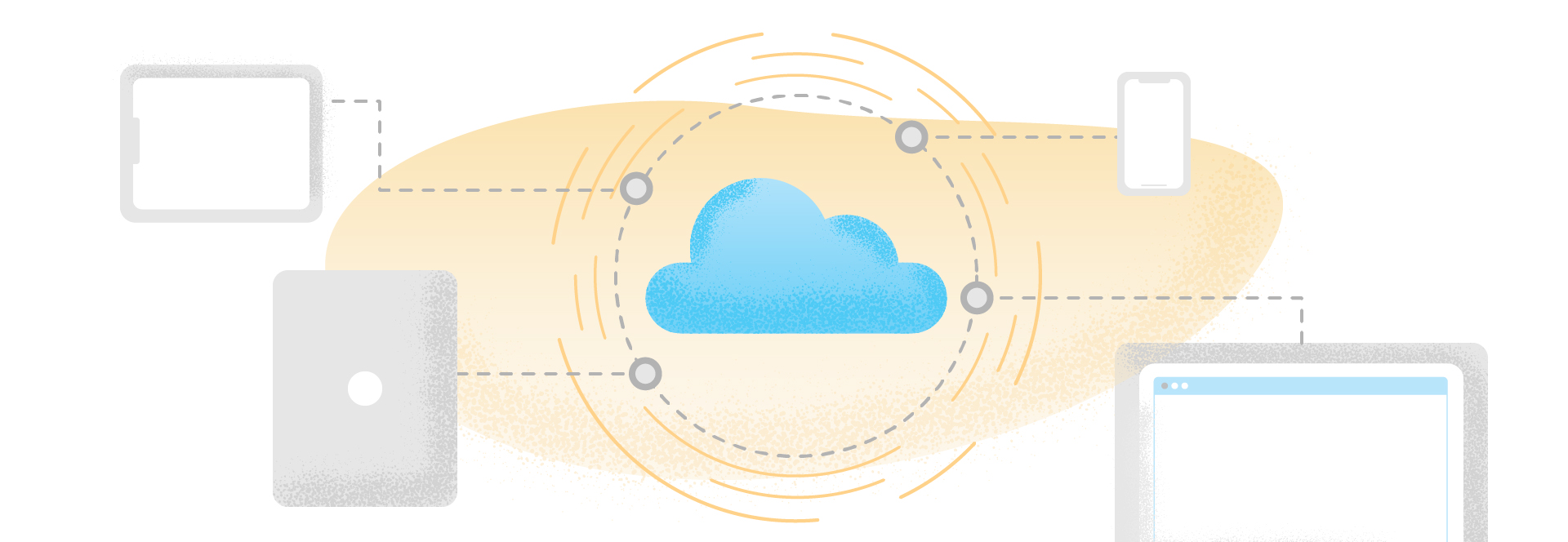 Sharing Computers and Electronics with Friends and Family Members
Sharing Computers and Electronics with Friends and Family Members
Some of you may find yourself in a situation at home where you’re now sharing electronics with another person. This can be tricky if you’re used to having a laptop or tablet all to yourself. If you’re needing to work on one or more devices, it may make sense to use the online version of Office 365. It’s free for every Gordon student. You can access the whole office suite from any browser and download it to any computer by using the Microsoft Authenticator app (read instructions for setup). The package includes an entire terabyte of storage on Microsoft OneDrive, which makes it easy to synch all of your homework, papers, syllabi, etc., across all devices.
Stay Up to Date on All Your Gordon Passwords
It’s easy to procrastinate until the last minute when it comes to changing your Gordon passwords, especially when you’ve grown accustomed to the stellar customer service of CTS staff (who, by the way, remain available to assist you from afar during this time). CTS workers may appear to have superpowers—like an infinite wellspring of patience—but they are regular people and right now their time is better spent on solving larger problems that are making it possible for you to stay in touch with your professors and classmates remotely. And we don’t want anything to get in the way of that! So, do your part by resetting your password when the time comes.
Settle into a Routine
One of the best ways to overcome cabin fever and establish a sense of normalcy in a period of unexpected changes, is to stick to a schedule. Every day doesn’t have to look the same, but it’s helpful to have rituals in place that help you transition from play mode to work mode and back again. It may be helpful for you to commit to regular study blocks and schedule your breaks. Before jumping into school work, it may be helpful to make yourself a cup of coffee, read through a morning devotional or go through some yoga exercises. If you’re missing your college friends, make a plan to eat lunch together or play Settlers of Catan (among others) online over Skype on a set day every week. If you already had a planned weekly Bible study or book group, keep that going through video as well.
Create a Quiet and Ergonomic Workspace
Whether you have access to a desk or not, here are some ways you can ensure that your new workspace is not going to take a toll on your body when you’re using it for long stretches. The point is to strike a balance. If it’s too comfortable, you’ll fall asleep. If it’s too uncomfortable, you may need physical therapy.
- To combat eye strain, install f.lux. It’s a computer app that limits your exposure to blue light after sunset.
- Use a chair with good back support that also allows you to put both of your feet on the ground. That will help you avoid slouching.
- If you have a standing desk setup, it will be more comfortable for you to stand on a soft surface like a yoga mat or a soft rug.
- Adjust your setup so that your gaze naturally lands on the URL bar, not the center of your screen. Your neck will thank you!
- Ideally, when you type, your wrists should be in a neutral position, just a few inches above your thighs (not in your lap). To pull this off, you may need to invest in a keyboard tray (like this one), keyboard and mouse.
Find Some of Your College Textbooks Online for Free
We know that many of you don’t have access to all your textbooks and other course materials right now. Don’t worry—your professors will be in communication with you about your unique situation. In the meantime, the library staff has put together a list of publishers that are offering online textbooks and resources for free. Jenks Library also has a robust collection of eBooks that you can check out online. Search available eBooks here.
That’s all for now. Feel free to write in with tips of your own by emailing [email protected]. Subscribe to The Bell for more content about how you can get the most out of living and learning remotely. And be sure to check out www.gordon.edu/coronavirus for weekly updates on how Gordon is responding to COVID-19.
 The Bell
The Bell